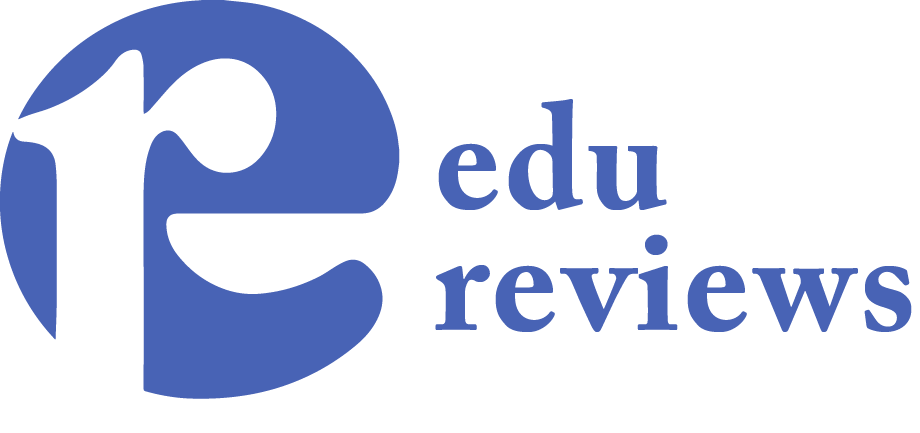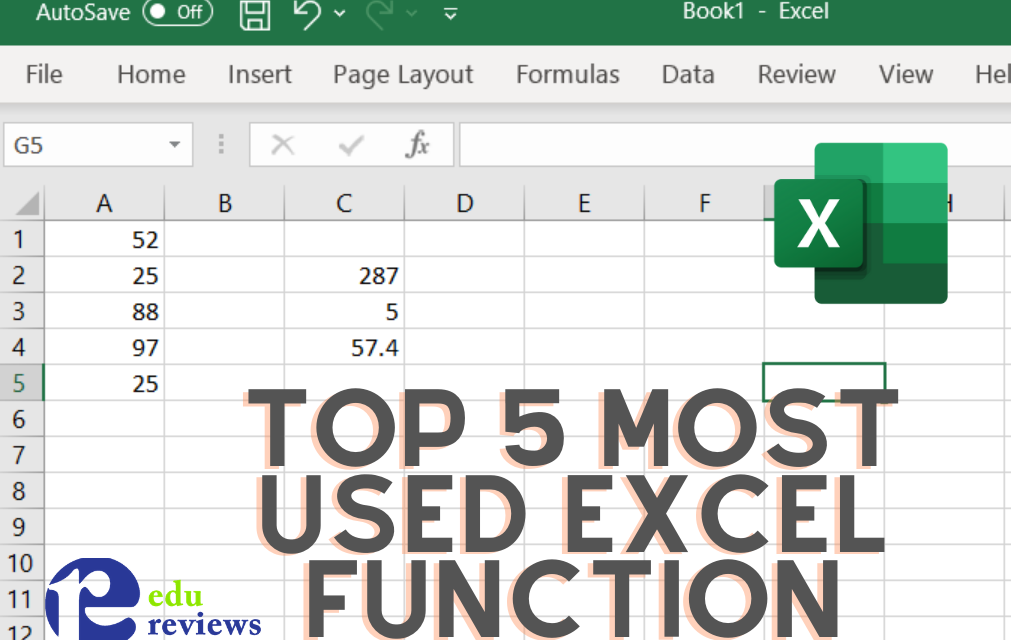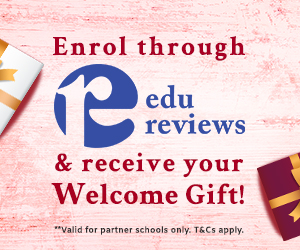Whether you are a student that is looking for an internship or a fresh graduate looking for employment, I am sure you know Excel. Excel is a spreadsheet software that can use formulas to generate many functions such as calculation, graphing, pivot tables and etc. However, as there are a lot of functions included in Excel, people might not know how to use it. Therefore, we are here to help!
Read: Why Internships Are Important For Students
Here are the top 5 most useful Excel functions.
PROPER
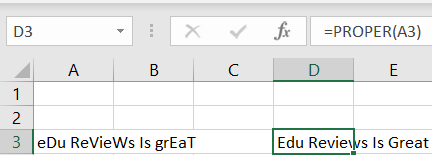
PROPER is useful when your database has a lot of oddly formatted text that looks jumbled with capitalizations in the wrong place. If cell A1 said “eDu ReVieWs Is grEaT”, you could type =PROPER(A1) and it would output “Edu Reviews is Great”.
SUM, COUNT, AVERAGE
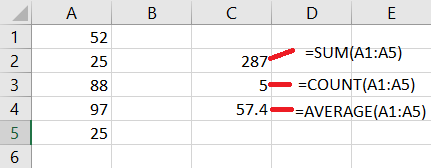
This is the simplest function of Excel. SUM is for summing up all values chosen in row or column by selecting or typing, example, SUM(A1:A5). COUNT counts the number of cells in an array that have a number value in them, example, =COUNT(A1:A5). For COUNT function, only cells with numbers are calculated. AVERAGE is used to determine the average value of cells selected.
MAX & MIN
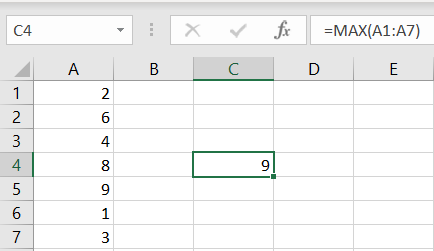
This function requires no calculations, only to determine the highest or lowest numerical value out of a list of numerical values chosen. This function can be used by keying in MAX(A1:A9) or selecting the rows or columns. As a result, if 38 is the largest number among the cells selected, thus, 38 will be displayed as the maximum.
INDEX MATCH
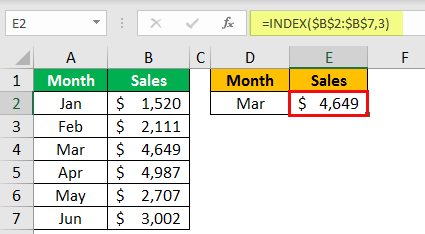
The INDEX MATCH formula is the combination of two functions in Excel: INDEX and MATCH. This combination of functions allows you to look up and return the value of a cell in a table based on vertical and horizontal criteria. =INDEX(list of values, MATCH(what you want to lookup, lookup column, sorting identifier)), you can search a whole spreadsheet for values instead of being forced to only search the left-most column.
LEN
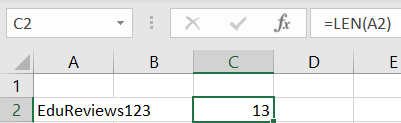
LEN is used to determine the number of characters in a single cell. The LEN function will count characters in both number and alphabet. As an example, a cell with words “EduReviews123”, will show a length of 13. The formula of the function is =LEN(A1).
If you have not heard of these functions before, try experimenting with them! Who knows it would be useful in the future?
Have any other topics that you want EduReviews to cover? Let us know by dropping your suggestion in the comment section below.